Update Existing Service Items
You can now change the dates for all services in an opportunity group, rather than adding each service line one-by-one.
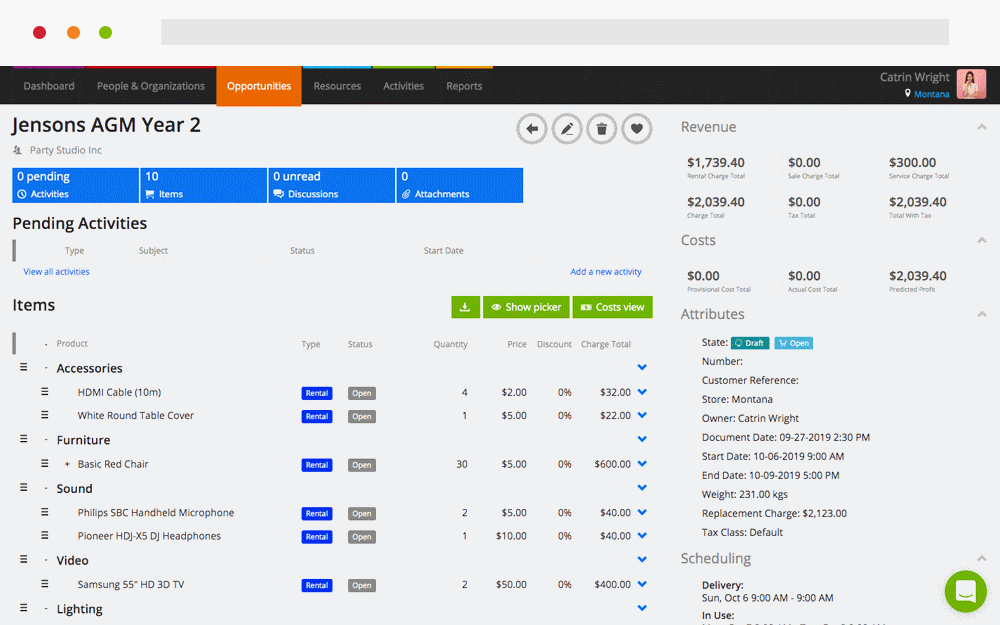
There may be times when you did a job last year and your customer wants the same thing this year - perfect! You clone the previous job in Current, change the dates, make a couple of tweaks to prices and then notice that all your service dates are still set to last year’s dates.
Great news! We’ve added an update which enables you to change all the dates for the services in each opportunity group, rather than having to re-add each service line one-by-one.
To get started, simply edit an opportunity group and you’ll be given the option to enter new start and end dates or copy them from the scheduler. Plus, an “Update Existing Service Items” checkbox is presented which, if selected, will update the dates for existing service items in that group.
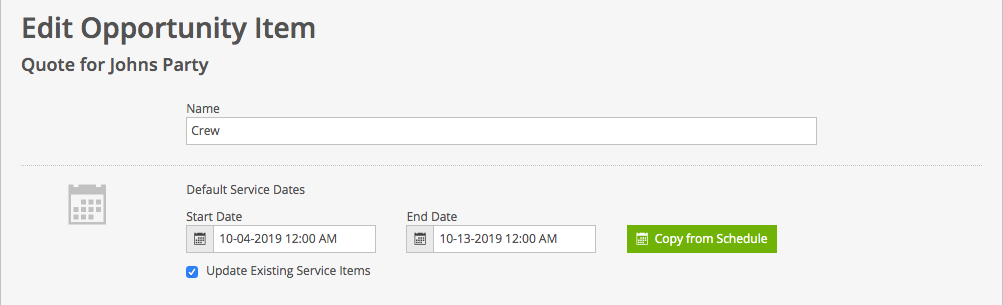
Any new services that are added to the opportunity group after you’ve set the dates, will have these dates applied to them too, so no need to double enter data! As part of this, we also update rate and cost rate quantities where rate types are set to day or hour. We’ll display a message to let you know when this has happened too, making it super clear!